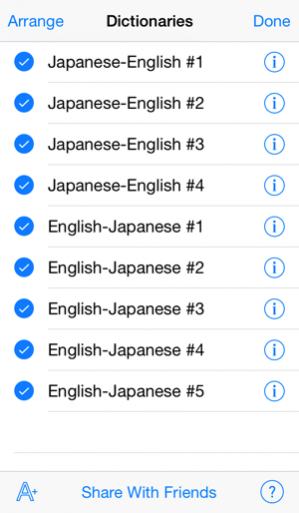QuickDict Japanese-English 3.0
Free Version
Publisher Description
English-Japanese and Japanese-English dictionary/translator
FEATURES:
- High-quality English-Japanese and Japanese-English dictionaries
- Totally offline,does not need internet connection
- English voice for all words and phrases
- Very easy to use and very fast
- Spell check for English and Japanese
- Fuzzy search for English and Japanese
- Inverse(jump) search for English and Japanese
- Bookmark and history
- Adjustable font size
- Full landscape support
- Clean and nice UI
QuictDict is your best choice,forever!
英和・和英辞典/トランスレーター
機能:
- 高品質の英和・和英辞典
- 完全オフラインなのでインターネット接続は必要なし
- すべての単語とフレーズに英語音声
- 非常に使いやすく、超高速
- 英語・日本語のスペルチェック
- 英語・日本語の曖昧検索
- 英語・日本語の逆(ジャンプ)検索
- ブックマークと履歴
- 調節可能なフォントサイズ
- フル風景サポート
- 綺麗ですごいUI
QuictDictは永遠に最高の選択です!
Aug 23, 2014 Version 3.0
-Added support for iOS 7 and iPhone5/5s screen
-New UI style
-Bug fix
About QuickDict Japanese-English
QuickDict Japanese-English is a free app for iOS published in the Reference Tools list of apps, part of Education.
The company that develops QuickDict Japanese-English is Yuchuan Wang. The latest version released by its developer is 3.0.
To install QuickDict Japanese-English on your iOS device, just click the green Continue To App button above to start the installation process. The app is listed on our website since 2014-08-23 and was downloaded 22 times. We have already checked if the download link is safe, however for your own protection we recommend that you scan the downloaded app with your antivirus. Your antivirus may detect the QuickDict Japanese-English as malware if the download link is broken.
How to install QuickDict Japanese-English on your iOS device:
- Click on the Continue To App button on our website. This will redirect you to the App Store.
- Once the QuickDict Japanese-English is shown in the iTunes listing of your iOS device, you can start its download and installation. Tap on the GET button to the right of the app to start downloading it.
- If you are not logged-in the iOS appstore app, you'll be prompted for your your Apple ID and/or password.
- After QuickDict Japanese-English is downloaded, you'll see an INSTALL button to the right. Tap on it to start the actual installation of the iOS app.
- Once installation is finished you can tap on the OPEN button to start it. Its icon will also be added to your device home screen.